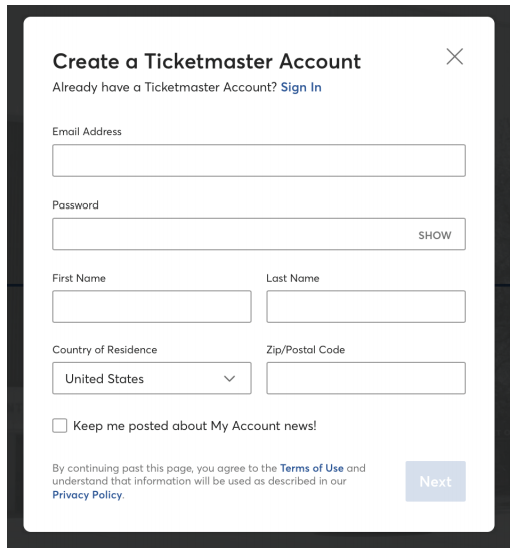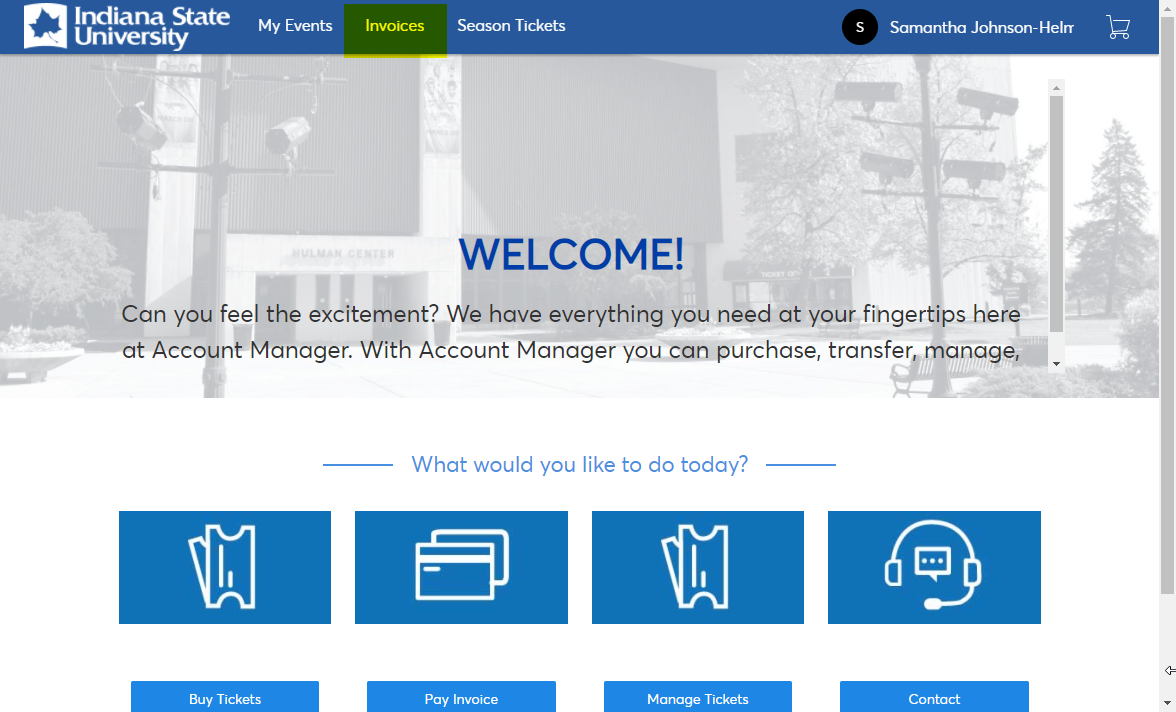Mobile Ticketing with the THSO
Hulman Center offers mobile ticketing! Save the THSO the extra cost of printing and mailing tickets by accessing your tickets straight from your smart device.
How do I renew my season tickets?
Option 1 - Renew Online. Scroll down for instructions.
Option 2 - Call Hulman Center Box office at (812) 237-3737
Option 3 - Mail the renewal form sent to you to ISU Hulman Center, 200 N 8th St, Terre Haute, IN 47809. Make checks out to ISU Hulman Center.
How to Renew Season Tickets Online
1. Open your MySycamore Account by clicking the button. If you don’t have one yet, you will Sign Up for one in Step 3.
2. Click Sign In.
3. New users will select Sign Up. If you already have a MySycamore Account, enter Email and Password.
4. If Signing Up, enter email, desired password, name, and Zip Code. Click Next.
5. Sign in with your email and new password if prompted. You will be directed to your Account dashboard. Click Invoices.
On a mobile device, you may need to select the menu icon (three horizontal lines) in the top left first. Then select Invoices.
6. Your THSO Season Ticket Invoice will appear. Early Bird discounts are applied until May 12, 2023. Click Continue.
7. Under Payment Option drop down, select Pay In Full.
8. Select check box to Accept Terms and Conditions. Click Add Payment Method.
9. Click Add New Credit Or Debit Card and enter card information.
10. Click Pay Now.